
How to Make a Table of Contents in Google Docs With Page Numbers
Table of Contents When it comes to making your document reader-friendly, adding a table of contents is beneficial. The list of items and page numbers at the beginning
Realistically, not everyone knows how to do everything on the internet. We don’t even know how to do it all. You can catch us frequently Googling how to perform what should, probably, be relatively easy computer tasks. We know you have totally done it too. Don’t feel bad, though! If you’re looking for some of the best resources on how to do things online and in the tech realm, we’ve got you. This page features a collection of some of our best resources for all things IT.
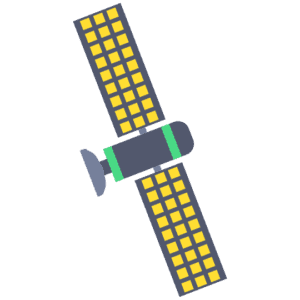

Table of Contents When it comes to making your document reader-friendly, adding a table of contents is beneficial. The list of items and page numbers at the beginning
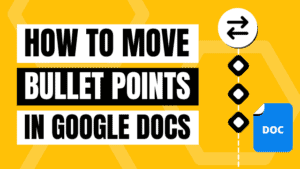
Table of Contents The popularity of Google Docs has been growing because it’s easy to access. Since you can open your documents from any device, as long as

Table of Contents Email is so popular, it would be weird to find out someone doesn’t have an electronic inbox for you to send messages to. People enjoy
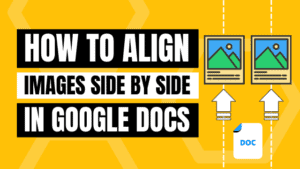
Table of Contents Inserting photos into your Google Doc is a great way to add something extra to the document, whether the final product will be used for

Table of Contents Email is one of the easiest ways to stay in contact with friends, family, and coworkers. Gmail makes it free and easy to sign up
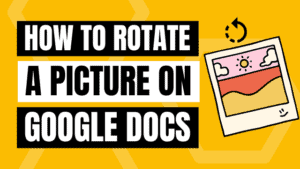
Table of Contents When it comes to word processing software, many people like to use Google Docs because it’s powerful and free to use (as long as you
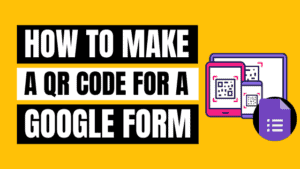
Table of Contents It doesn’t matter if you’re a small business owner, a coach for a sports team, or a teacher at a school, sometimes you need to
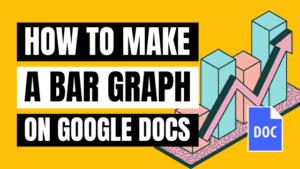
Table of Contents Google Docs is a great platform when it comes to creating content. It offers an alternative to Microsoft Word, which can be expensive, and allows
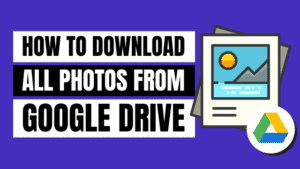
Table of Contents If you’re like most people, you use your phone to capture important moments spent with friends and family. It’s a device you have on you

Table of Contents Microsoft Word comes with a wide range of options to ensure that your document looks good and includes everything your audience needs to understand what