
How to Make an Infographic in Word
Table of Contents Microsoft word is one of the most well-rounded tools for business professionals, students, and regular people. You can write documents, build charts and graphs, and
Realistically, not everyone knows how to do everything on the internet. We don’t even know how to do it all. You can catch us frequently Googling how to perform what should, probably, be relatively easy computer tasks. We know you have totally done it too. Don’t feel bad, though! If you’re looking for some of the best resources on how to do things online and in the tech realm, we’ve got you. This page features a collection of some of our best resources for all things IT.
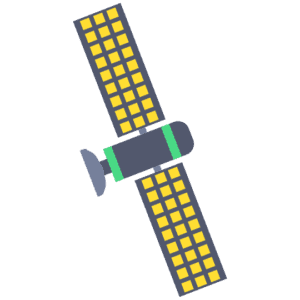

Table of Contents Microsoft word is one of the most well-rounded tools for business professionals, students, and regular people. You can write documents, build charts and graphs, and

Table of Contents There can be many different reasons why you’d need to insert a PDF into a Google Doc. Perhaps you are sending a report to a

Table of Contents You Might Also Like: Productivity & Organization Tips If you have a Google account, you can use Google Contacts to access any information for individuals

Table of Contents Sending emails is one of the fastest and easiest ways to stay in contact with people you care about. Whether you use email for personal
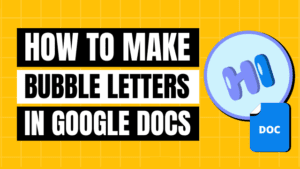
Table of Contents Google Docs is an incredibly versatile and easy-to-use program that allows you to create a wide range of documents. Not only can you create professional-looking

Table of Contents A PDF is a format for documents that saves your files in the highest quality. When you share a PDF, they cannot edit it, though
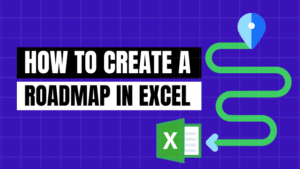
Table of Contents Related: Excel Tips To ensure that your business is a success, you need to have a plan of action. You can have overarching goals that

Table of Contents Related: Gmail Tricks You can learn how to change Gmail background to own photo ideas or built-in templates provided on the Gmail website. You can
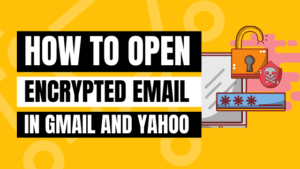
Table of Contents Related: Gmail Tricks Email has made it super easy to be able to talk to people around the world. If you have a Gmail account,
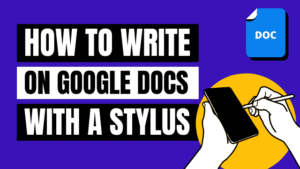
Table of Contents Word processing software is really good at turning any writing project into a formal document. Microsoft Word has been around for quite a while and
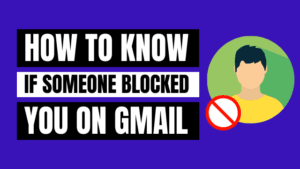
Table of Contents All of us would like to believe that we are incredibly likable and will be friends with others until the end of time. However, things

Table of Contents You Might Also Like: Productivity & Organization Tips Using Google Forms to gather information can be incredibly easy and convenient. It’s also a free option.

Table of Contents Gmail is one of the most popular email servers that users worldwide use for several purposes. Many individuals, over even just a few months, accrue
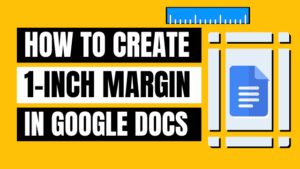
Table of Contents A margin is the space that exists between the content and edge of a page. They are blank and do not contain any information. Some

Table of Contents You Might Also Like: how to make flashcards on Google Slides How to add music to Google Slides for the entire presentation is the kind of

Table of Contents Creating a PDF is a great way to ensure that the information included in the document is safe. Unlike Word documents or Google Docs, PDFs

Table of Contents Google Docs is an online tool that allows you to format documents for free, as long as you have a Google account. It has several

Table of Contents Google Slides is the presentation software tool of choice for many students and business owners. It is a free program that automatically saves the data

Table of Contents Google Docs is popular among individuals from every walk of life, including business representatives and personal users. It allows for the creation of documents without

Table of Contents Microsoft Outlook is one of the most recognizable email platforms. Many businesses and universities use the software because it sends blasts quickly and effectively to
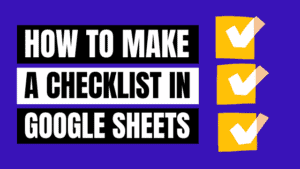
Table of Contents You Might Also Like: Productivity & Organization Tips If you are looking for a way to stay organized and on task, then you should consider
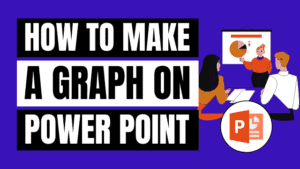
Table of Contents Related: Organization Tips When creating presentations for work, school, or whatever, using PowerPoint is your best option. With templates already in place, it’s quick and
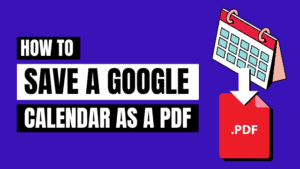
Table of Contents Google Calendar is a great way to keep track of every important event and appointment you have in your life. Not only can you see

Table of Contents Creating a PowerPoint presentation is a great way to convey information. Whether you are sharing with coworkers, classmates, or students, making your presentation as informative